The most important part of search engine optimization is fine tuning of on page factors and getting relevant back links. Below are some of the factors which must be considered while optimizing a website. Do check if you are missing something while updating your web pages. These factors do change with time as search engine update algorithm. However, some of the basic factors have not changed since the word SEO was coined.
1. Page Title Tag
The title tag is a part of <head> section in HTML code that is identified as the title of the web page. It is also used by search engines as the clickable link in the search results. Its other primary implementations are in social media sharing and as one of the major ranking factor in SEO. The title tag is a precise explanation of the web page in 60 characters. In other words after content quality, title tag could be termed as most important on-page factors in search engine optimization.
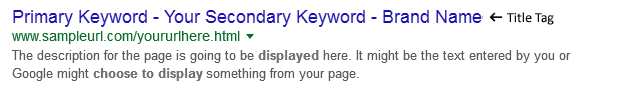
Format of the Title Tag – There are no fixed formats for title tags. Its usage varies and greatly depends on the type of category a website is targeting. Let’s have a look at some of the examples –
- Blogs: Primary Keyword | Brand, Content Title – Brand, Question | Brand, Primary Keyword | Secondary Keyword – Brand etc.
- Ecommerce: Product – Buy Product Online at Best Prices – Brand, Product – Buy Red, Latest Product at Discount Price.
Length – The optimum length of this tag varies between 55 to 60 characters. The exact character limit might vary as search engines primarily displays maximum 600 pixels. If the number of characters is limited up to 56-58, one could expect 100% of the title displayed in search results.
2. Meta Description Tag
Meta Description is an attribute in HTML which is used to summarize web page content in a concise form. One could think of it as an extension of the title tag. It has no direct implications on web page ranking and SEO. Nonetheless, it does help in better click-through which is a major positive signal.
a) How Meta Descriptions are used by search Engines?
Nearly all the search engines use meta-description in more or less similar way. Have a look at the meta-description for the search term “Yahoo Search Engine” on different search engines.
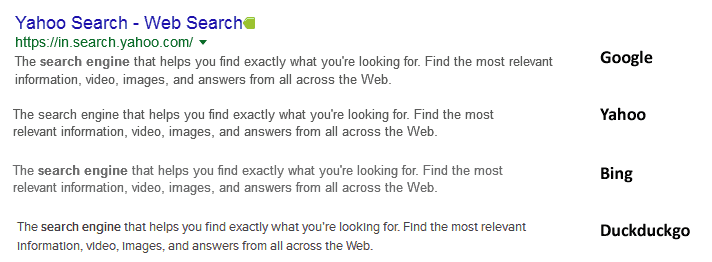
b) Length
Sometimes in order to create a captivating description, one might go overboard and write a long description. However, search engines shorten it to less than 160 characters. It is always advisable to keep it below 160 characters and still try to explain the content of the page. The content for description could be designed as an ad copy for the page in the character limit. In the Yahoo example above, the length is 159 characters including spaces and a full stop at the end.
c) Format
Meta description tags should be used primarily to gain better click-through from search engine result pages. It is a form of ad-copy for webmaster and opportunity for the searcher to decide if they would like to click on the search result.
Keywords should be placed in the description in a natural way. It should be a compelling ad copy which searcher would want to click. Better click-through might lead to a boost in search engine rankings.
c) Is Meta Description really not a SEO factor?
The answer is – Yes and No. Google officially announced in September 21, 2009 about the importance of keyword tag. In the video, Matt Cutts, explains how Google uses Meta Description tag in the search results.
d) Best Practices
- The character limit is 160.
- Content inside double quotes should be avoided as it is truncated from the actual description in the search results.
- Do not stuff keywords in an unnatural way.
- If the page has good content and it is targeting various long tail keywords(primarily blogs), it is completely fine not to use meta descriptions at all. Let search engines decide and display from the content.
- Even in case the description is good, search engine might still ignore it and display its own version from the content.
3. URL
The URL is also recognized as the web address when used with HTTP/HTTPS/FTP. Its full form is Uniform Resource Locator. The computer uses IP addresses to communicate with servers. The URL is primarily a text version of the IP address.
There were some strict rules that websites were required to follow for URL structures in the recent past. Search engines have progressed a lot since then and are now much advanced to read all types of URLs. Nevertheless, one should plan an URL in a way that it passes a message to search engines about the type of content present on a web page.
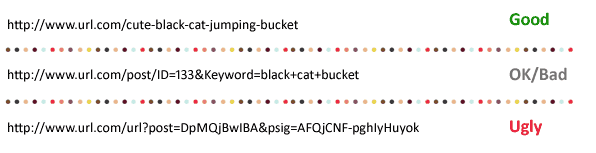
Let us have a look at some of the top elements to consider while designing the url structure –
a) Subdomain or Folder: Many could argue the benefits of a sub domain but a folder on the main website could be a better option. A lot of websites keep their blog in the sub domain. A blog is more likely to gain ranking fast if it is part of the main domain. It could also pass on the benefits to rest of the pages on the website in terms of performance (fresh content, back links, social shares etc.).
Tip – Use a folder on the main domain than a sub domain for most of cases primarily for blogs.
b) Keywords in URL – Having the keywords in the URL is beneficial in more than one ways. Let us have a look at some of the benefits of using it other than search engine optimization benefits.
People could see the keywords in the URL when they hover over a link. They could learn more about the content of the website and are more likely to click. Have a look at one of the examples below.
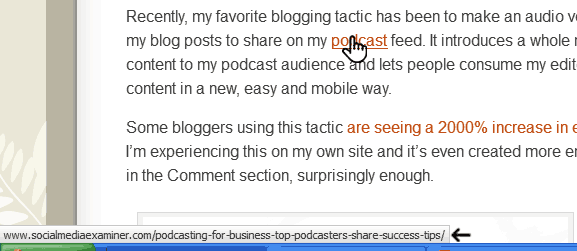
The URL could also be copied and pasted as it is as the anchor text. The keyword present in the url could act as anchor text and could pass SEO benefits to the target page.
4. Keyword Prominence
Keyword prominence is still an important ranking factor though less talked. Having the keyword in the first 100 words of the content is an important relevancy signal. It could be beneficial if included in the H1 or H2 tag.
5. Keyword Proximity
The distance between a search term individual words is called as Keyword Proximity. Search engines have progressed a lot since it was considered as one of the very important ranking factors. However, there is no harm in taking care of this factor.
For example – “Buy latest mobile phones online that is cheap and..”, “Buy latest cheap mobile phones online…”. Now if someone is searching for “cheap mobile phones”, the 2nd example would have better search term proximity.
6. Keyword Density
Keyword density has become more or less irrelevant now. Search engines could easily find the relevancy of the page for a particular search term without the keyword repeated multiple times in the content. However, it is OK to use keywords 1 or 2 times in the article primarily in the heading tags. If the keywords are repeated multiple times in the article in a natural way then it might be ok too.
An article about “SEO” might have 8-10 mentions in the article in a natural way and it is completely OK. Use of related words, antonyms and synonyms might be a better way to optimize an article then worrying about density.
Tip – It is advisable to use it under certain minimum range(1-3) and avoid maximum range(might be 10-15 depending upon number of words) for being relevant or irrelevant(spam).
7. Text Formatting
Text formatting used to have a big impact on on-page optimization long back but not anymore.
a) B, I, U and EM Usage
Not long back <b>, <i>, <em> and <u> were used extensively to optimize a web page for search engine benefits. Well, things have changed and all these could be achieved by CSS rather than using the tag. Search engines know this fact well and it is better to rather not worry about these while optimizing a web page.
b) H1, H2 and H3 Tags
These also have lost their shine in recent times. It is still used as ranking criteria in most of the online SEO tools. Well, having 1 H1 tag in the page as the main title and with keywords and 1-2 H2 tags is surely not a bad idea. But does it still holds ground as a ranking factor is yet to be ascertained? Use H3 to H6 multiple times just as any other HTML tag without worrying much about the search engine implications.
8. Internal Links
These are links on a web page which links to another page in the same domain. Some of the primary benefits of internal links are –
- Aids in navigation on the website
- They help in grading information for the website
- Helps in spreading link juices for different pages. A page with high authority might not be targeting any good keyword. In this case the internal links helps in sharing the authority to deep level pages.
- It helps in increasing the page views.
- It also helps in improving the bounce rate of the website, again an important ranking factor.
- Helps search engines in crawling the website.
a) Does Internal Links helps in Ranking?
These links still hold big weight in Google ranking factor. Having a right anchor text in these links for sure is going to help in ranking for the target keywords. It might not hold true for a very strong keyword but could always aid in getting the results.
b) How to Plan a Good Internal Link Structure?
Think of it as sharing some of the powers a page has with other pages without much diminishing its own. A good natural anchor text could help in getting the results fast. Just remember not to give links in a random way. The page link should be related and relevant and should come naturally. Take a top-down approach where ever possible.
9. Optimizing Images
Adding relevant images in your article makes it appealing and readable. A good relevant image with supporting surrounding text helps it to rank on image search but that is a different story altogether.
a) File Name
Yes, file names are important. Name your images accurately as search engines see the name even before they see your actual image. Add keywords in the name if the image is related to it. If your image is about “black jeans” from brand XYZ then you might want to name it as XYJ-black-jeans.jpg.
b) Image Size
The image should be scaled to actual size. For example, if the image is of size 2000px by 500px and if you are using on the web page as 200 by 50 pixels then that is a wrong way of doing it. The actual image of bigger size is still required to be downloaded.
Image sizes are important because it affects the load time of a page. Search engines do not like pages which are heavy and take a lot of time to load. Think of mobile devices and optimize your images accordingly.
c) Alt and Title Tags
The primary reason of adding alt text is that it is displayed on the web page when an image is unable to load. It is also used in the screen readers used primarily for visually impaired people. A relevant and related keyword could be added in the alt text which describes the image.
The title tag, on the other hand, is primarily used for unimportant information. For example, if you are having a tabby black cat image, the title could go like “happy and cheerful cat”. The alt tag for the same could go like “Tabby Black Cat”.
10. Word Count – Length of Content
A lot of people would tell you, short articles of up to 500 words works best as, “who would read so much content online”. Well, it might have been a valid statement a few years back but not anymore. A 500-word blog post in most cases might be considered as thin content and might not have much chance of ranking on search engines.
A lot of websites are creating 3000+ word content and are getting excellent results. A top ranking article on the search engine for a top level keyword might also be ranking for 100 more long tail keywords. Now that might not be possible with 500-word content. Have a look at one of the study made by ahrefs in May 2008.
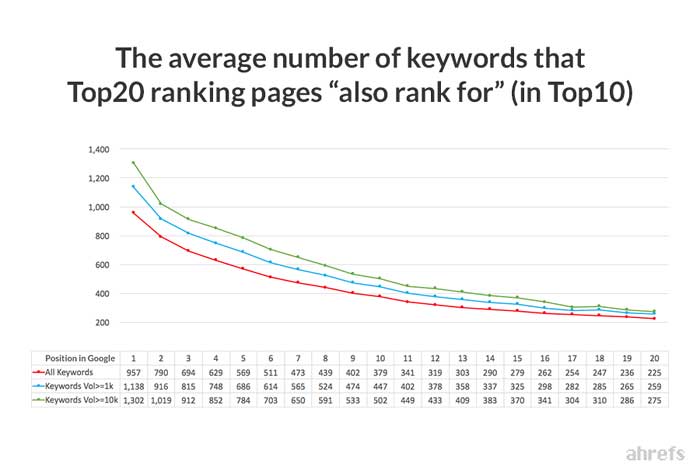
Tip – Small might be sweet but big is epic.
An article should provide exhaustive information about a particular topic. Deviating from the topic and writing something which might not be directly related would deviate from the theme of the article. Each and every part of the article should revolve around the topic.
11. Content Updates
On November 3, 2011, Google announced its Freshness algorithm update. This update affected 35% of searches and was based on Caffeine infrastructure. This update primarily started giving high preference to recently updated results. However, this update might not hold true for some categories like recipes, lyrics etc. There is some sort of dampening effect happens to the content where it loses its sign with time. For example, search engines might prefer an article updated recently for car or mobile device review.
As a rule, for every 8 new articles published, one should update 2 older articles. This might vary in a big way if the website is in the automobile, electronics or finance etc. domain.
12. LSI – Latent Semantic Indexing
LSI or Latent Semantic Indexing is the association between the content and the keyword. Let us take an example of the term film. There are possibilities that a user might be searching for film i.e movie, a strip of plastic used in photography or layer of something. Let us have a look at the keywords that are associated with each –
Film(movie) – Cinema, movie, actor, actress, box office, release date, theatre etc.
Film(roll) – Camera, photograph, motion picture, photography, color, negative etc.
Film(layer) – cloud, mist, haze, blur etc.
Since the implementation of knowledge graph, it is known that search engines up to an extent know the meaning of the searched term and understands the content. Repeating the targeted keyword multiple time in the article is no longer required. However, some are still doing it.
It is all about the type of information a content has and the points it is covering. If a user is searching for a certain term, what other information might interest him needs to be researched. There are many free tools that help in doing this initial research. This should be strictly done before one starts writing content.
How to shortlist LSI Keywords?
There are several free online tools that could help in shortlisting LSI keywords. Let us have a look at some of them. We would try to shortlist some of the keywords for the term, “Lamborghini Aventador”.
1. Ubersuggest
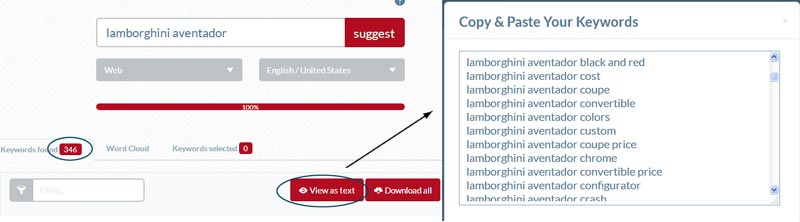
Using this tool a list of related terms could be shortlisted. Below are some of the terms we have shortlisted –
Keywords – colors, sv price, sv roadster, acceleration, bhp, cost, driving experience, engine twin turbo, features, horsepower, mileage etc.
As per this tool, there are 348 terms related to our focussed keyword. A list of important ones needs to be made and these should be used in the article.
2. Answerthepublic.com
This tool is very similar to the one we discussed above. In addition to the 439 related terms, it also gives a list of 56 prepositions and 43 questions.
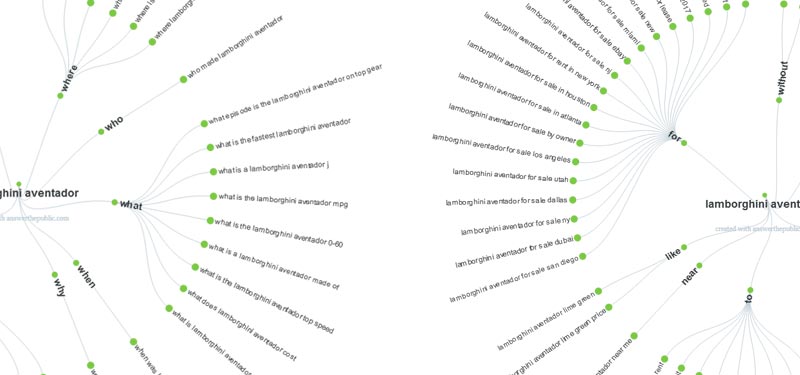
One could use this tool primarily for shortlisting questions. 3-5 questions should be answered at the end of the article if planning for an exhaustive article.
3. Soovle.com
One of my favorite tools for finding keywords to be used in on page seo optimization.
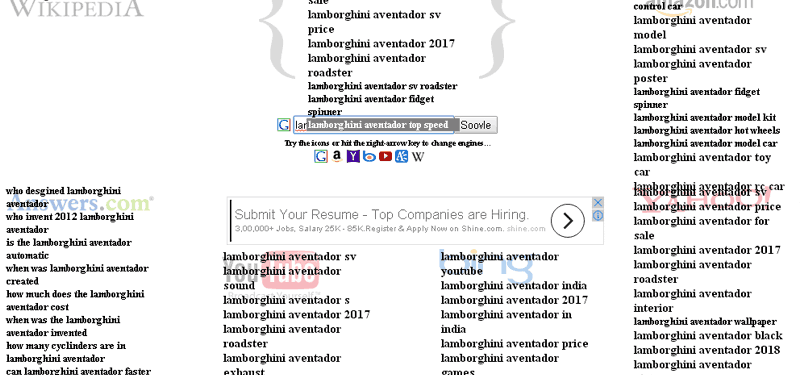
This tool give instant results for the searched term from Bing, Google, Wikipedia, Yahoo, Youtube & Answers.com.

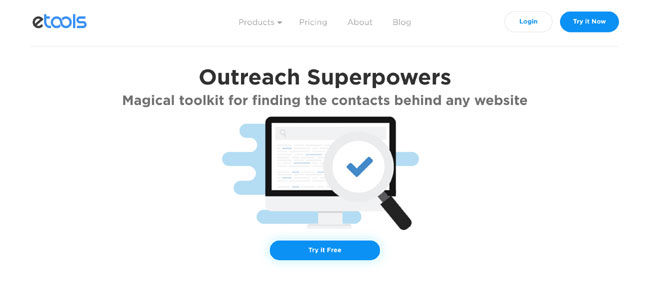

Good article about On Page Optimization, It is very useful to know about SEO and its process.
Hi,
I have a question for your point n. 15. I’m using my main keyword to name my site and so I always write my site name with the first letter uppercase.
Is this a problem for SEO, especially for titles, tags or links?
When I write a keyword that is a common name with the first letter uppercase Google maybe can think to a spam, so I thought to write everytime my keyword (that is also the site name) with the first lettere lowercase. Is it right?
Thanks in advance,
Giuseppe.
Hi Amitabh, nice post. Thanks for the simple, to-the-point check list of things to optimize. Very helpful!
Brian